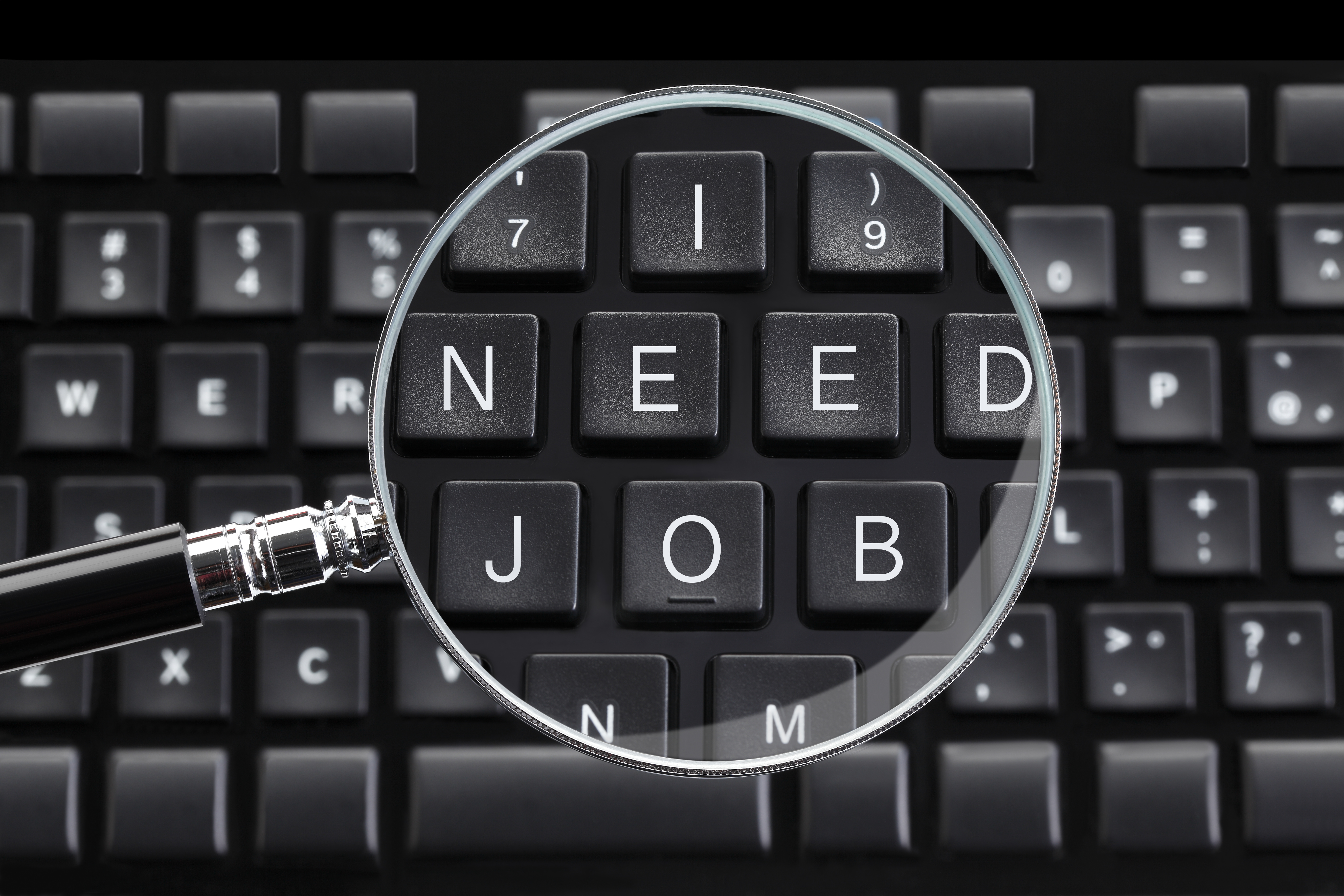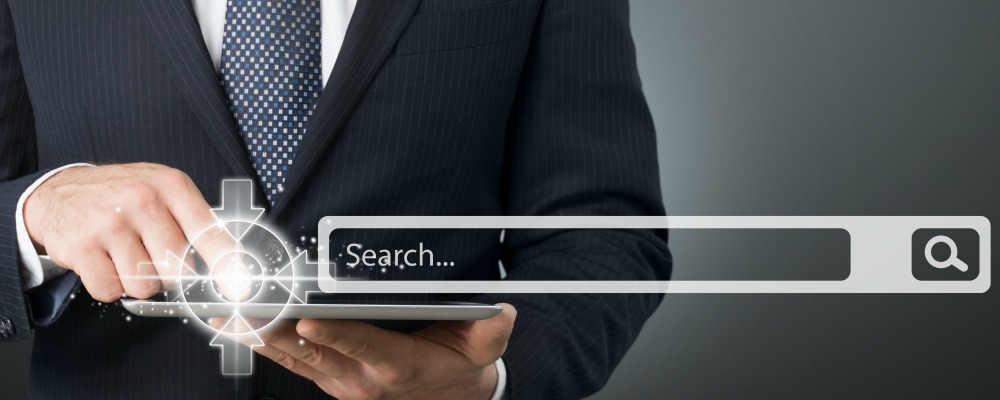by Lis McGuire | Apr 25, 2016 | Career Advice, Career change tips, Job search advice, Job transition advice, News
If you are planning a job search anytime soon, your personal email account is likely to get a whole lot busier. You’ll be sending a tonne of emails to recruiters, gatekeepers, and those within your existing network to secure your next position.
If you haven’t already set up an email signature that supports your job search and career goals, that represents a lot of missed opportunities to promote yourself. Using an email signature in your job search is like handing your personal business card to everyone you engage with.
Creating your email signature is easy and takes just a matter of minutes, yet this simple action can have a huge impact on your career. Every time you send an email, your signature will be there on the bottom, working hard for you, without you even thinking about it. It won’t just attract the notice of your direct recipient – your mails may be forwarded on to others, where it will introduce you in your own words.
You can use your email signature to:
>> Signpost your intended career direction via a clear headline or job title.
>> Introduce yourself and build rapport by including a professional photo.
>> Direct readers to your LinkedIn profile, personal website, or career-relevant social accounts.
>> Show you are detail-orientated and care about your professional representation.
If you Google ‘email signature tool’ you’ll find a range of free and paid-for signature generation tools. I tested htmlsig and WiseStamp, both of which offer free and paid services, and was pleased with both versions. Each site offered step-by-step guidance on how to embed the signature, and both provide a help centre in case you need support.
Here is the email signature I generated using htmlsig’s free service:

Here is my email signature created using WiseStamp’s free service:

It’s quick and easy to implement, it can be free, and it brings a truckload of professionalism to your job search. Grab your personal email signature today.

by Lis McGuire | Apr 16, 2016 | Graduate CV tips, Job search advice, Job transition advice, LinkedIn tips, News, Social media for your job search
Once upon a time, a job search was a very physical and arduous process. It often involved a visit to the library to scour the papers and a physically-demanding trek from one prospective workplace to the next, making enquiries and handing over CVs.
No longer, thank goodness! Although some aspects of technology, such as the ATS, have made it trickier for the jobseeker, in general its advancement has opened up many opportunities to define and realise our career goals. In this week’s blog, I’d like to share five time-saving and powerful tools that can support and enhance your job search.
PhotoFeeler
The photo you use to represent you on LinkedIn and other social platforms will invite an instant judgement about you as a potential hire, so it is important to get it right. You can read up on photo blunders to avoid here, but to be really confident about your image choice, check out PhotoFeeler.
The site allows you to seek constructive, customised feedback on potential images, along with trait-based ratings from the carefully-moderated community. Community members can rate you as Competent (Smart, Capable), Likeable (Friendly, Kind), and Influential (Leading, In Charge), and add quick notes on how you come across in photos, along with suggestions to improve your presentation. It’s a free service, in that you earn credits by voting on other users’ photos, then spend them by seeking feedback on your one photo.
Dropbox
Dropbox, Google Docs, and other cloud-based file hosting solutions allow you to access your files wherever you are. In the midst of a job search, it’s a good idea to have ready access to your CV, cover letter, and application materials, enabling you to edit and use them, anytime, anywhere.
You can even create a specific folder for your CV, include and share the link with others as necessary, so that they always have access to the most up-to-date version.Include a range of file types including .doc and .pdf files to ensure you can readily meet target employers’ requirements.
Google Alerts
Keep your finger on the pulse during your job search via Google Alerts. This free tool is quick and easy to set up and will keep you informed of any newly-indexed ‘stories’ on your chosen subject, sending news direct to your inbox. You could set up an alert for your target employer, a specific industry keyword, industry thought leaders, or your own name.
WiseStamp
Creating an email signature is easy, it can be free, and it brings a truckload of professionalism to your job search. During any job search, your personal email account will be red hot with traffic, as you send emails to recruiters, gatekeepers, and those within your existing network to secure your next position. This represents a lot of opportunities to promote yourself and your career goals. Using an email signature in your job search is like handing your personal business card to everyone you engage with.
WiseStamp is an email signature generation tool that offers both free and paid-for services to suit your needs. It’s easy to use, allowing you to create and embed a professional email signature in a matter of minutes.
Canva / Picmonkey
One of LinkedIn’s underused features is the background image. This banner image sits at the very top of your profile, behind your profile image, name, and headline. This used to be a Premium feature, but has since been rolled out to free accounts. If your LinkedIn background image is still blank, fill it today. It’s a quick job that can make all the difference to how you are seen on LinkedIn.
Customise Canva’s ready-to-go templates to create a bright and engaging background that brings immediate visual appeal to your profile. The right image can convey an instant message about you, that will be reinforced by your profile content. Alternatively, you can create a banner in PicMonkey (1400 by 425 pixels), which is another intuitive tool.
In today’s job search, it’s more likely that your motivation will wane and your fingers get sore rather than your shoes wear out. Still, there’s always a way to make things easier and I hope these five free power tools will sprinkle a little creative magic, as you seek your next role.
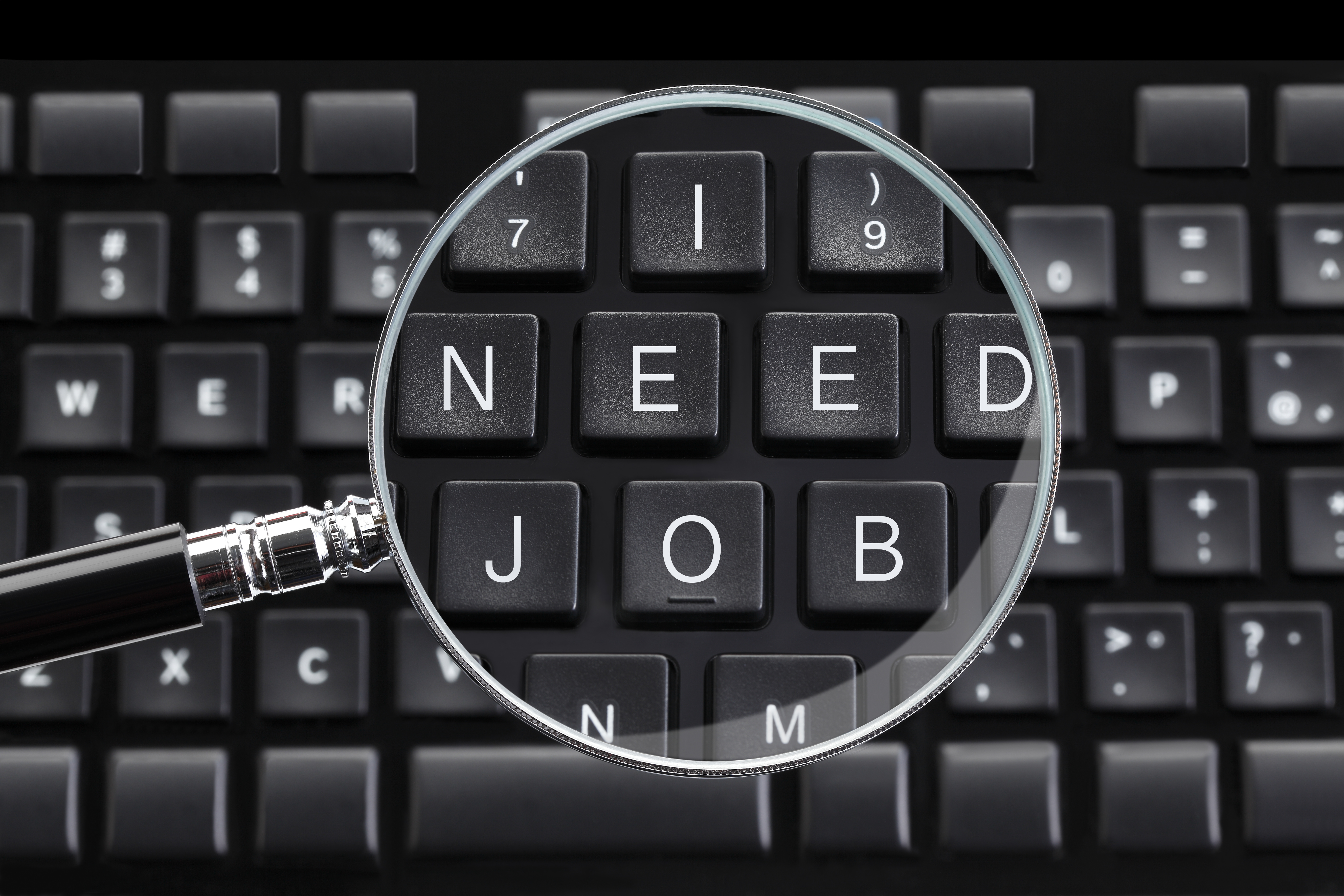
by Lis McGuire | Feb 29, 2016 | Job search advice, LinkedIn tips, News
When you are openly job-searching, LinkedIn is a fantastic platform to set out your stall. Your network is there and recruiters too, actively searching for talent in your field. It makes sense to claim your profile and use it to your advantage.
A key element of your LinkedIn profile is your headline, which appears in search results alongside your name, photo, location, and industry. At its best, this 120-character descriptive field will entice the reader to visit your profile and find out more. At it’s worst, it will tell them nothing, or nothing of interest, causing them to scroll on by.
Obviously, you should make the most of the opportunity your headline presents to nail your first impression but, when you are openly job-seeking, should you use it to indicate your availability for opportunities?
Some LinkedIn members do use their headline to state exactly this. They use phrases like:
>> Looking for / open to / available for / seeking / considering new opportunities / roles
>> Actively seeking work / employment / a new role / the next challenge
>> Currently in transition
>> Exploring new options
>> Looking for work / a new role / a job
>> Available for work / employment / permanent and contract opportunities
Let me present some arguments for and against this approach.
In support of this tactic:
>> If you don’t tell your network and recruiters you are available, how will they know?
>> Some recruiters do search for active candidates who are ‘seeking’ or ‘available’ along with relevant keywords as a way to source available talent.
On the other hand:
>> Using these phrases eats into your 120-character headline allocation, space you can use to present keywords or to share the benefit you can deliver, if hired.
>> Such wording can make you appear vulnerable and even desperate, especially if your ‘actively seeking’ headline hangs around LinkedIn for a while.
As I see it, the main problem with these phrases is that in isolation, without any context, they just aren’t meaningful to your target reader. They convey nothing, other than the fact you don’t currently have a job. You may think that your summary and experience sections give the required context but, remember, they don’t show up in search results and, unless your headline hooks your target, these sections will never get seen.
Going back to the stall analogy, it’s the equivalent of having ‘Buy here!’, ‘Buy now!’ signs all over your produce. ‘Available today!’, the placards might say. But what are they selling? Wouldn’t a more effective sales tactic be to focus on the quality of the offering? ‘Mouth-watering juicy peaches!’ ‘Sweet cherries here!’ Rather than focusing on your employment status (Unemployed/Available), shouldn’t you use this space to sell your value proposition to your next employer?
To be effective, these words should be paired with phrasing that tells who you are, where you are heading, and what you plan to do there. The following 120-character headlines combine both, telling the reader more about the candidate and what they want to do:
PRINCE2 Project Manager Seeking New Challenge | Keen to Support Timely, Quality Delivery of IT Transformation Programmes
Executive MBA Graduate, XYZ Business School | Seeking a Challenging Internship with a Leading Financial Services Company
These formulas may help to get you started:
>> (add target role title) ready to (add benefit you deliver) for (company or client descriptor)
>> (add target role title) now ready for my next (add functions / skills) role
>> (add target role title) who (solves what problem) for (who) | Seeking new opportunities
>> Career Target: (add target role title) | (add keywords)
Of course, you don’t have to advertise your availability in a headline. You could opt to use every one of those 120 characters to promote your offering.
Alternatives to announcing your job search in your headline
A call-to-action in your summary
An alternative (or supplement) to the ‘availability’ headline is to add a line to your summary, indicating your readiness for new opportunities. This could be along the lines of:
I would be interested to connect if you are a career changer in need of an interview-winning CV. Call me on (add number) to find out more.
Your current position
When your last bona fide role has well and truly ended, you may feel the need to add a new role to LinkedIn, to maintain your ‘all-star’ profile status and/or to communicate your availability.
If your last job ended recently, you could simply add an end date and leave your recent employment history as that, without raising too many eyebrows. Being in-between jobs is part of life, it happens. However, as time progresses you may wish to fill the gap.
You can add a current job entry to LinkedIn even when you haven’t secured the next role as such.
If you are freelancing, working on a consultancy basis, or completing a series of short-term contracts whilst job-seeking, you can group recent experiences under a single role entry. Assuming that your work reflects your target, use the space to highlight your suitability for your target job, using relevant keywords and demonstrating the kind of results you hope to deliver in a more permanent role.
Even if you are not currently in any kind of employment, you can add a new entry under experience to explain your current status. Avoid lengthy explanations that highlight the negative or words like unemployed or redundant, for example. Instead, use your current position to increase your LinkedIn searchability. Use the space to pitch your offering in terms of your target.
In your title field, you could use one of the following approaches:
>> Seeking (add role title)
>> Career Target: (add role title)
>> Aspiring (add role title)
>> Freelance (add role title)
>> (add role title) in transition
>> Seeking a position with a (add descriptor of target company)
In your company name field, you could use one of the following approaches:
>> Freelance
>> Self-Employed
>> Seeking New Opportunities
Beware of filling both company name and title fields in with ‘seeking new opportunities’. If you forget to amend your headline, LinkedIn would then autofill it with ‘seeking opportunities at seeking opportunities’ – not terribly inspiring. In fact, make sure not to present an auto-filled LinkedIn headline, it isn’t the best use of this premium space.
I’d recommend keeping a tab on how long your placeholder job entry remains. Adjust your privacy settings to avoid LinkedIn publically congratulating you on your one-year work anniversary at ‘Seeking new opportunities’, for example.
Over to you
Whether you share your employment status in your LinkedIn headline is a personal choice, and you have to do what feels right to you. Whatever you decide, make the most of this 120-character opportunity to share who you are, where you are heading, and the benefit you can deliver once in that role. Your headline can project you forward, showcasing you for your next role when it has yet to materialise.
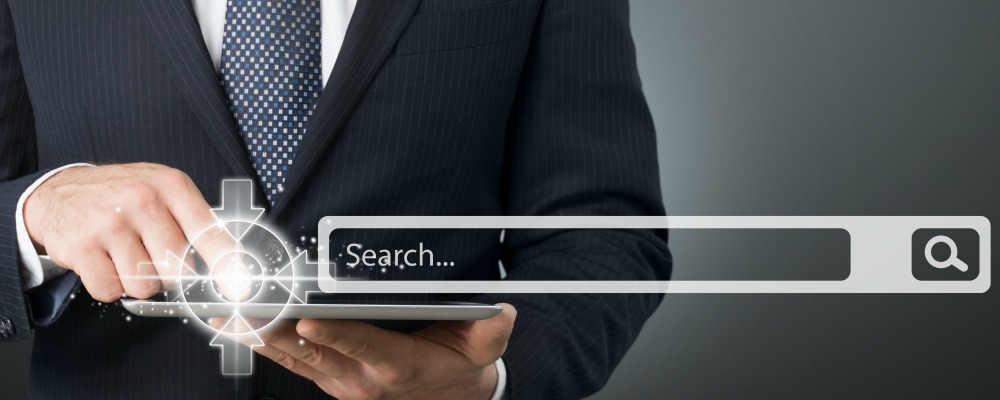
by Lis McGuire | Nov 17, 2015 | Career Advice, Job search advice, Job transition advice, Social media for your job search
I caught a television news interview with an anti-doping expert this week and, whilst her words and delivery were convincing, my attention strayed to the background behind her. I got the impression she was filming herself from her own computer, sat at her desk with a home office set-up visible in the background.
Like many home offices, shelving dominated, packed with files, books, and other paraphernalia that gets called upon in the course of day-to-day work. I could make out the titles of several books that corroborated her title and stance – books on sports and how they were governed. She wasn’t focusing on what was behind her but, nevertheless, this lady’s physical background gave depth to her interview and played a role in increasing her credibility.
Her physical background had me convinced, however, if I’d remembered her name and Googled her, I’m sure I’d be rewarded with countless matches – from her organisation, from LinkedIn, from industry events, interviews, and more.
It got me thinking about the ‘background’ candidates consciously and inadvertently present online, and how it affects their employability.
The purpose of a background search of any kind is to discover more about an individual. Today, a simple Google search on a specific candidate can throw up a tonne of relevant information or nothing at all. Both of these scenarios can lead recruiters and hiring managers to draw their own conclusions.
A positive background search will enable the searcher to verify information they already hold, so that they can be positive you are who you say you are. It should also allow them to uncover additional evidence of your skills, experience, and potential, thus building your case for employment.
An unsuccessful background search will leave the searcher scratching their head, unable to verify the stated facts presented on your CV. They may even struggle to find you online at all, leaving them wondering about your lack of profile.
CareerBuilder’s 2015 social media recruitment survey found that 51% of hiring managers use search engines to research candidates and more than a third (35%) of employers are less likely to interview candidates they can’t find online. Once found, employers aren’t necessarily looking for information to rule you out, as six in 10 surveyed are “looking for information that supports their qualifications for the job” and 32% of those surveyed found information which supported the candidate’s application.
So, how should you take charge of your personal search results and ensure that the returns play out in your favour? Here are five areas of digital turf you can confidently ring-fence for your job search:
#1 LinkedIn
Technically, this could be combined with point #2, yet LinkedIn is so important, I felt it deserved its own section. LinkedIn often dominates search results for individual names, so maintaining a LinkedIn profile that is clearly about you is essential to return a positive match.
First of all, make sure you have a LinkedIn profile, then check that your name, headline, photo, and industry details are clearly about you, rather than a namesake.
Next, check that your LinkedIn profile is complete, verifying and enhancing the information already presented on your CV. If you are confident in displaying a comprehensive profile to a broad professional network, this can reassure the searcher, convincing them of your sincerity and reputation. LinkedIn recommendations and endorsements will also enhance your standing.
To provide deeper insight, consider using LinkedIn’s publishing feature, showcasing a video or interview on your profile, or engaging in LinkedIn groups.
#2 Social Media
Do each and every one of your social bios reflect your professional offering and status, as outlined on your CV?
Are you tweeting about the latest industry news, sharing tips or photos from industry events, or interacting with individuals and organisations with the same professional interests?
Are you showcasing your visual portfolio on Pinterest or Instagram, or involved in relevant Twitter chats and communities on Google+? Are you sharing relevant video tips or insights on YouTube?
Social media timelines offer a real-time insight into your interests and activities, highlighting your thoughts and focus right now. This is invaluable for recruiters and would-be employers hoping to discover more of the real you.
If a search only throws up unconnected social chatter, it won’t support your professional profile, and may even put your reputation at risk. Double check purely social profiles are kept private, and that public profiles reflect your professional goals.
#3 Blog or Personal Website
Perhaps you blog or have a personal website. If so, check it’s up to date and reflects your current professional interests and aspirations. If you don’t have a dedicated site on which to share your professional musings, consider using LinkedIn Publisher as a platform.
#4 Organisational Profiles
Your current organisation may feature your bio on their website, and this can be telling in more ways than one. If it doesn’t reflect your here and now, consider a refresh to make sure it does. Earlier this year, I read a jokey bio that had the potential to disrupt the candidate’s job search. Luckily we located and addressed it before her job search got properly underway.
#5 Industry Events
If you’ve been invited to speak at an industry event, your bio may feature on the event website, so make sure it reflects your main messages and the professional strengths you want to promote. Even if you haven’t been invited to present, you can engage on event forums or share event highlights on your social profiles, linking yourself as someone interested in lifelong learning and development.

by Lis McGuire | Sep 14, 2015 | Job search advice, News
Are you a jobseeker who has lost the thrill of the chase and who is having a serious case of the motivational wobbles?
Don’t worry, it happens to the best of us at one stage or another. Even if you pride yourself on being an ambitious, go-getting, and determined type of person, there will no doubt be times when you lose your mojo, and can’t seem to motivate yourself to do what is needed.
A job search is full-on. It will undoubtedly have its highs and lows, and there will be days when the thought of searching for and applying for jobs is less than appealing. Some days, your brain simply won’t want to cooperate and for that reason, you need to take a break.
If you don’t feel motivated by your goals, you are hardly likely to achieve them. Forging ahead because you feel you should will be counterproductive. Any searching you do is likely to be half-hearted, lacking the intensity and excitement that your next career move deserves. Any applications you ping out will be perfunctory, and this kind of response is unlikely to excite the person on the other end.
Instead, take time out. The focus shouldn’t be on correcting your mindset. Instead, you need to give your brain the opportunity and room it needs to breathe, to reboot, and refocus. Here are some suggestions that can revitalise a flagging job search mojo:
#1 Get physical
If you’re experiencing a mental slump, then get moving. Physical exercise is known to get the endorphins flowing, delivering positive benefits to both physical and mental wellbeing.
#2 Get organised
A cluttered environment can detract your focus from your job search, so take the opportunity to tidy up and clear unnecessary clutter.
#3 Take a tech break
Most of us are guilty of being continually attached to tech of one kind or another throughout the day. The problem is that it can overload our brains with information, darting our attention this way and that until the whole thing becomes overwhelming. Turning off the tech for a while can give your mind the breathing room it needs to recuperate.
#4 Mix up the inspiration
It’s not surprising that doing the same thing, hour after hour, day after day, will end in boredom. There’s only so much job-seeking you can do before you feel stir-crazy. Allow yourself to do something different, and you’ll be surprised how energising the change can be. Whether you choose to meet up with a friend, cook a meal, or take time out to enjoy a hobby – you may find that changing things up can actually revitalise your job search mojo.
#5 Hydrate and fuel your body
Working intensely at a screen can be all-absorbing, making you neglect your body’s needs. Many of us forget to drink enough water throughout the day, yet this simple action can have an immediate positive effect on our wellbeing. Similarly, if you are knee-deep in a job search, you may forget to eat the right foods that provide the mental and physical energy you need.
#6 Turn on, tune in, drop out
Music can lift the soul, so listening to some rockin’ tunes is a great way to elevate your mood. Put on music that makes you happy, and even throw some shapes if you feel like it. If you’re lacking music inspiration, why not listen to Giraffe CVs’ very own mixtape, Job Search 2015: The Playlist?
#7 Revisit your goals
When you are ready, it’s a good idea to re-clarify your goals. Getting clear on what you want and documenting it will increase your chances of achieving your target. You may find that your goals have changed since your job search commenced. If you were pursuing goals that have now changed, it’s no wonder that you were feeling demotivated. Write down your target, along with a job wish-list, and keep it in sight as you recommence your job search.

by Lis McGuire | Aug 24, 2015 | Job search advice, News
Google Alerts is a handy, free, and powerful tool that can make a big difference to your job search.
Quick to set up, and easy to use, Google Alerts can keep you informed of emerging news in relevant areas, sending updates straight to your inbox. Knowledge is power. It can increase career confidence and, if used appropriately, can help you stand out from other applicants.
Here are three ways to use Google Alerts in your job search:
#1 Set up a Google Alert for industry news
Keep up to date with all the latest industry news and trends by setting up a Google Alert focused on industry keywords. Make sure chosen keywords reflect your career target, rather than current state, so visit wish-list employers’ websites and identify the keywords they use to describe their offering. Brushing up on wider industry events and trends will be great preparation for an interview.
#2 Set up a Google Alert for target employers
Set up a Google Alert for your target employer, ensuring that you are aware of the very latest news. Getting to know what’s going on within will strengthen your understanding of the organisation’s successes and challenges, and help you to work out how you could fit in and stand out, if hired. You could even set up alerts for a specific department, function, programme, or member of staff; ensuring you have the lowdown on what is going on in that area.
#3 Set up Google Alerts for you
If your CV or application is of interest to a potential employer, it’s highly likely that someone involved in the recruitment process will Google you. I’d recommend auditing your online presence before a job search to check what comes up, however, it’s also a good idea to keep abreast of any newly indexed ‘stories’ about you online. Setting up a Google Alert is a great way to make sure news about you stays on your radar. If you’re not regularly in the news, other search terms could include your website domain, your department, or current organisation name.
How to set up Google Alerts
You’ll need a Gmail or Google account to use Google Alerts. These are easy to set up, and will qualify you to use Google’s other services.
To start, visit https://www.google.co.uk/alerts.
To create your alerts, enter keywords for which you’d like to receive email notifications. The more specific you can be with keywords, the better.
Google Alerts may also suggest topics for you to follow. Click the + to follow Google’s suggestions.
The ‘Show options’ function can be used to specify the frequency and timing of alerts, types of results, and more.
Select ‘Create Alert’, and you’re done! You’ll receive emails at the frequency you specified, whenever new search results are found in relation to your keywords.
Once you start receiving Google Alerts, you can edit and refine your alerts to make sure they are working as hard for you as they should. Deselect irrelevant articles as they appear, and refine your keywords for better results.