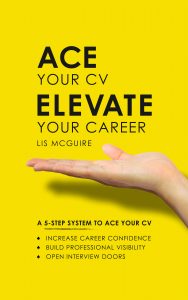by Lis McGuire | Sep 14, 2015 | Job search advice, News
Are you a jobseeker who has lost the thrill of the chase and who is having a serious case of the motivational wobbles?
Don’t worry, it happens to the best of us at one stage or another. Even if you pride yourself on being an ambitious, go-getting, and determined type of person, there will no doubt be times when you lose your mojo, and can’t seem to motivate yourself to do what is needed.
A job search is full-on. It will undoubtedly have its highs and lows, and there will be days when the thought of searching for and applying for jobs is less than appealing. Some days, your brain simply won’t want to cooperate and for that reason, you need to take a break.
If you don’t feel motivated by your goals, you are hardly likely to achieve them. Forging ahead because you feel you should will be counterproductive. Any searching you do is likely to be half-hearted, lacking the intensity and excitement that your next career move deserves. Any applications you ping out will be perfunctory, and this kind of response is unlikely to excite the person on the other end.
Instead, take time out. The focus shouldn’t be on correcting your mindset. Instead, you need to give your brain the opportunity and room it needs to breathe, to reboot, and refocus. Here are some suggestions that can revitalise a flagging job search mojo:
#1 Get physical
If you’re experiencing a mental slump, then get moving. Physical exercise is known to get the endorphins flowing, delivering positive benefits to both physical and mental wellbeing.
#2 Get organised
A cluttered environment can detract your focus from your job search, so take the opportunity to tidy up and clear unnecessary clutter.
#3 Take a tech break
Most of us are guilty of being continually attached to tech of one kind or another throughout the day. The problem is that it can overload our brains with information, darting our attention this way and that until the whole thing becomes overwhelming. Turning off the tech for a while can give your mind the breathing room it needs to recuperate.
#4 Mix up the inspiration
It’s not surprising that doing the same thing, hour after hour, day after day, will end in boredom. There’s only so much job-seeking you can do before you feel stir-crazy. Allow yourself to do something different, and you’ll be surprised how energising the change can be. Whether you choose to meet up with a friend, cook a meal, or take time out to enjoy a hobby – you may find that changing things up can actually revitalise your job search mojo.
#5 Hydrate and fuel your body
Working intensely at a screen can be all-absorbing, making you neglect your body’s needs. Many of us forget to drink enough water throughout the day, yet this simple action can have an immediate positive effect on our wellbeing. Similarly, if you are knee-deep in a job search, you may forget to eat the right foods that provide the mental and physical energy you need.
#6 Turn on, tune in, drop out
Music can lift the soul, so listening to some rockin’ tunes is a great way to elevate your mood. Put on music that makes you happy, and even throw some shapes if you feel like it. If you’re lacking music inspiration, why not listen to Giraffe CVs’ very own mixtape, Job Search 2015: The Playlist?
#7 Revisit your goals
When you are ready, it’s a good idea to re-clarify your goals. Getting clear on what you want and documenting it will increase your chances of achieving your target. You may find that your goals have changed since your job search commenced. If you were pursuing goals that have now changed, it’s no wonder that you were feeling demotivated. Write down your target, along with a job wish-list, and keep it in sight as you recommence your job search.

by Lis McGuire | Sep 7, 2015 | CV tips, LinkedIn tips, News
Would someone who decides to search for you on LinkedIn, having read your CV, be able to quickly identify your profile from the search results? Once they have clicked through, would they be clear and confident that the profile relates to one and the same person presented by the CV? Not sure? Log out of your LinkedIn account and conduct a search for your name, as presented on your CV.
If the above rings true, I’d recommend that you address the issue. Here’s why.
One of the very first things I will do when writing someone’s CV is to search for them on LinkedIn. I do this with the hope that I will uncover more about that person’s career history and professional focus, bringing their story to life. I’m not the only one applying this tactic. In 2014, Jobvite’s survey found that 94% of recruiters use LinkedIn as a means to source and vet potential candidates. If they didn’t find you on LinkedIn in the first place, the person looking at your CV will no doubt search for you on LinkedIn, using your presence to verify your career history and discover more about your potential fit.
Unfortunately, the candidate in question isn’t always easily identifiable in the initial search results, when they could and should be. I often resort to clicking through to countless profiles, my eyes straining to see if one of those returned is the one I’m looking for. Personally, I’m happy to persevere to find my client’s profile, but recruiters work for their clients, not jobseekers, and the time-pressured task of sourcing the right candidate won’t allow them the same approach.
It doesn’t have to be this way. If your profile uses a clear LinkedIn headline, and is complemented with an accurate industry description, then it should be quick and easy for others to identify and select your profile.
Another problem is that, having deduced which is the right profile, the information presented within hardly ever completely tallies with that on the person’s CV. Although there should be some differences between your CV and LinkedIn profile, the differences I see most often are not the ones I would recommend. Your LinkedIn profile offers the opportunity to add depth to your career history – through a personalised and detailed 2000-character summary, interactive multi-media elements, projects, and voluntary roles – aspects that you may have been unable to include on your CV. These elements offer a great opportunity for candidates to stand out on LinkedIn, supporting and advancing their case for employment. Instead, the differences I most often see are the ones that confuse the hell out of me, forcing me to ask myself if I am really looking at the right candidate.
The main culprit? Inconsistency in career timelines. As I scan between a CV and the corresponding LinkedIn profile, I’ll often notice the dates are completely different, making it difficult to understand the career timeline. However, an inconsistent career timeline is not the only distraction. Here are some of the differences, small and large, that frequently crop up:
differences in the months and years the individual started and finished their employment with a particular company;
omissions of roles included on the CV;
addition of roles NOT included on the CV;
a headline that conveys a different career specialism or target (no headline is even worse!); or
a summary section that conveys a different career specialism or target (again, no summary is even worse).
It may seem like I’m being pernickety but, believe me, these things have to tally between your CV and LinkedIn profile. If not, it’s very confusing for the person trying to marry the two. I suspect that these differences occur because the individual hasn’t created their CV and LinkedIn profile at one and the same time. In reality, they may not even have had their CV to hand when populating their LinkedIn profile, and never got round to making sure the content was aligned.
There may not seem much harm in guestimating dates and so on when filling out your LinkedIn profile for the first time but, believe me, for someone looking at your CV and LinkedIn side by side, it can be a confusing experience. More than just being confused, if the viewer is assessing your suitability for a role, they may come to some incorrect and unwelcome conclusions about you. Here’s a small list:
You are slapdash. Not taking the time to present a consistent professional image could signify you are not detail-focused. Attention to detail is a desirable trait for jobseekers, so this could definitely count against you.
You don’t care or are not serious about your job search. Serious candidates will ensure that their CV and LinkedIn profile are aligned.
You don’t understand LinkedIn. Not using LinkedIn to its full advantage may indicate that you aren’t particularly tech-savvy – that you don’t comprehend the platform’s functionality or how to use it.
These unwanted conclusions are avoidable. Head them off at the pass by taking the time to align your CV and LinkedIn profile today. If you are keen to optimise your LinkedIn profile, and use the platform to your advantage, then why not order LinkedIn Explained?
This easy-to-follow eBook guide shares proven strategies and tips to help you build a strong presence on LinkedIn, supporting your professional credibility and career goals.
Whether you intend to use LinkedIn to search for a new job, would like offers to come to you, or would like to build and maintain your network, this book will help. Buy now for $14 (about £9 plus VAT), and pay in the currency of your choice. Immediately after your payment has been approved, you will be provided with a link to download this report in PDF format.

by Lis McGuire | Aug 24, 2015 | Job search advice, News
Google Alerts is a handy, free, and powerful tool that can make a big difference to your job search.
Quick to set up, and easy to use, Google Alerts can keep you informed of emerging news in relevant areas, sending updates straight to your inbox. Knowledge is power. It can increase career confidence and, if used appropriately, can help you stand out from other applicants.
Here are three ways to use Google Alerts in your job search:
#1 Set up a Google Alert for industry news
Keep up to date with all the latest industry news and trends by setting up a Google Alert focused on industry keywords. Make sure chosen keywords reflect your career target, rather than current state, so visit wish-list employers’ websites and identify the keywords they use to describe their offering. Brushing up on wider industry events and trends will be great preparation for an interview.
#2 Set up a Google Alert for target employers
Set up a Google Alert for your target employer, ensuring that you are aware of the very latest news. Getting to know what’s going on within will strengthen your understanding of the organisation’s successes and challenges, and help you to work out how you could fit in and stand out, if hired. You could even set up alerts for a specific department, function, programme, or member of staff; ensuring you have the lowdown on what is going on in that area.
#3 Set up Google Alerts for you
If your CV or application is of interest to a potential employer, it’s highly likely that someone involved in the recruitment process will Google you. I’d recommend auditing your online presence before a job search to check what comes up, however, it’s also a good idea to keep abreast of any newly indexed ‘stories’ about you online. Setting up a Google Alert is a great way to make sure news about you stays on your radar. If you’re not regularly in the news, other search terms could include your website domain, your department, or current organisation name.
How to set up Google Alerts
You’ll need a Gmail or Google account to use Google Alerts. These are easy to set up, and will qualify you to use Google’s other services.
To start, visit https://www.google.co.uk/alerts.
To create your alerts, enter keywords for which you’d like to receive email notifications. The more specific you can be with keywords, the better.
Google Alerts may also suggest topics for you to follow. Click the + to follow Google’s suggestions.
The ‘Show options’ function can be used to specify the frequency and timing of alerts, types of results, and more.
Select ‘Create Alert’, and you’re done! You’ll receive emails at the frequency you specified, whenever new search results are found in relation to your keywords.
Once you start receiving Google Alerts, you can edit and refine your alerts to make sure they are working as hard for you as they should. Deselect irrelevant articles as they appear, and refine your keywords for better results.

by Lis McGuire | Aug 17, 2015 | LinkedIn tips, News
One of LinkedIn’s underused features is the background image. This banner image sits at the very top of your profile, behind your profile image, name, and headline. This used to be a Premium feature, but has since been rolled out to free accounts. Yet not everyone has taken up the opportunity. I think they are missing a trick.
Adding a bright and engaging background image can bring immediate visual appeal to your LinkedIn profile, providing an engaging point of interest. The right image can convey an instant message about you, which will be reinforced by your profile content. Also, whilst the masses haven’t yet taken up the opportunity, adding a background image offers further opportunity to stand out from the crowd.
If you’re convinced of the merits of adding a background image, you may now be wondering what kind of image you should choose. Here are seven ideas, which I hope will spark some thought:
#1 A LinkedIn stock image
Premium members can select a background image from LinkedIn’s preloaded image gallery, which contains 25 ready-to-go stock images. Using one of these is a no-stress starting point for your first LinkedIn header image. However, there is a fair chance that others will have selected the same image, which won’t help you to stand out.
#2 Your product or service in the making
If you are involved in producing or selling a product or service (and want to stay in that industry), why not use an image of your offering in the making? People love to see behind the scenes and it will give those viewing your profile an instant handle on the kind of thing you do.

#3 Your product or service in action
Showing the product or service that you or your company delivers in action is another option. Using your own images can add a personal touch, so take your camera with you as you work, and see what you can capture. It goes without saying, but be sure not to share anything sensitive or confidential.

#4 The skyline of your current city
If you are working in a well-known commercial district or an easily recognised landscape, why not use that vista as your background image?

#5 A map
Similar to number four, you could use a map of your current work location.

#6 Design your own
It is quick and easy to design your own banner using sites like Canva or PicMonkey. Alternatively, why not use a competitive paid service via fiverr or fivesquids. Check out the reviews before your order to avoid disappointment.
Your bespoke banner could include your logo or picture, contact information, and detail the main benefit you deliver to your target audience. Reflect your personal brand colour, if you have one, ensuring consistency with your CV. Here is one I designed, using PicMonkey, for my own LinkedIn profile:

#7 A personal image
You could opt to bring personality to your profile with an image chosen to reflect your personal characteristics and interests. If you have an interesting hobby, which gives a visual clue about your personal attributes, this could provide a powerful image for your LinkedIn profile. Use your own image, or source a relevant image from a free image site, such as Pixabay, or from a paid site such as Dollar Photo Club.

How to add a background photo
Background images can be JPG, GIF, or PNG files, of no more than 4MB. A resolution of 1400 by 425 pixels looks best.
In ‘Edit Profile’ mode, select the camera icon above the top section of your LinkedIn profile. From here, you can upload an image of your choice, move it around as required, and save it. It’s useful to sanity check how it looks on another device before finalising, just to check that what you think is visible is actually visible.
Over to you
If your LinkedIn background image is still blank, fill it today. It’s a quick job that can make all the difference to how you are seen on LinkedIn.
Want to Ace Your CV?
Download my book, Ace Your CV, Elevate Your Career, on Kindle. Click on the book to view and order:
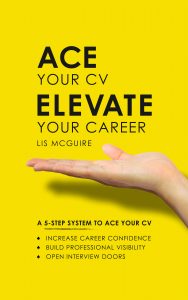

by Lis McGuire | Jul 20, 2015 | CV tips, News
As a CV writer, I am naturally interested in the history of the CV, and loved reading the National Career Service’s infographic on the evolution of the CV from its early origins in 1482 to its present day. Taking the theme further, I wanted to add a little more depth to the conversation, based on my own family’s involvement with the CV. So, what do you do when you have a burning question? You ask your dad, of course.
Back in the day, my dad managed a Jobcentre. Given his line of work, you could say that he was the family’s first CV expert, so to speak. I recently quizzed him about how the CV has evolved over the past 40 years (a statement which makes him sound a lot older than he actually is). Here’s what he told me.
When were you first aware of CVs being used and how?
CVs were first used for executive posts and, as the labour market deteriorated in the 1980s, they became commonplace for job applications in other white collar fields. During this period, it was no longer as easy to simply walk from one job to the next. There was a shortage of advertised vacancies, and more people contacted employers on a speculative basis for job opportunities.
Jobseekers made speculative visits to a potential employer, hand-delivering their CV. Postage was the other main option. Fax was rarely used.
As the decade progressed, CVs became more prevalent as a means to present your skills and experience in a succinct and favourable light.
What were CVs like in the early days?
CVs in their early form listed work experience, qualifications, and interests. Lack of technology meant that many were hand-written or typed up by a friend. As the 80s progressed and unemployment rose, more and more employers requested a CV as a means to sift a high volume of applicants.
During this period, job search assistance became more readily available. Jobcentres offered literature and advice to help candidates draw up simple CVs. Individuals who had been unemployed for over 13 weeks were eligible to have job search costs (postage, fax) paid for by the Jobcentre.
How did CVs evolve during the late 1980s and 1990s?
In the 1990s, CV applications became standard practice for blue-collar and manual trades. Many jobseekers secured interviews based on their CVs, not necessarily for an advertised vacancy. A good candidate might prompt an employer to recruit and thereby save the costs of a recruiting exercise.
With the advent of new IT and communications, people became more proficient in writing a CV and more employers used the CV to sift applicants.
With the introduction of competency testing, CVs needed to be tailored to meet requested competency examples. Evolving IT made editing CVs much easier, allowing candidates to easily tailor their CVs for different applications.
Thanks, Dad, for those interesting insights.
Where his story tails off, my own story begins so I thought I’d add my own thoughts on how the CV has changed in my lifetime, and changed my life.
When did I first use a CV?
As soon as I was old enough, at the age of 14, I applied for a Saturday job at the local shoe shop, Freeman, Hardy & Willis. I have to be honest, I can’t remember using a CV, but I think I must have had one in my hand as I made my enquiry, one day after school. This was the first in a long line of character-forming, part-time jobs, which I held throughout my secondary and tertiary education. The first time I can remember using a CV to apply for a role was for a job in a tearoom, which I secured despite oversleeping on the day of my interview! Unfortunately, or perhaps fortunately, I can’t recall what it was like.
I started to create a CV in earnest once I had finished my three-year degree course in May/June 1997. Looking back, this was shockingly late to start! I can remember typing my CV on an electronic word processor, which was extremely laborious, but worth the effort. I have to confess, I had hardly any experience in using computers. I had used the word processor for my degree coursework and dissertation, and never really ventured into the library at university to use a PC. My first encounter with an actual computer was on the first day of my first real, full-time job.
Anyway, I digress. I’m pretty sure I consulted some CV books to ensure my CV followed the correct protocol. Luckily for me, the first ever guide to writing CVs had been published in 1984, so there was some advice around to help me with the process. I knocked out my CV and, after a few months, secured a job.
My husband and I moved in together the following year, and invested in a Gateway computer, purchased from the shop in Covent Garden. I used this to create a better CV and secured three successive roles, having learnt to tailor my CV for different applications. I can remember using colour on my CV, a trend which has now come back to some extent in 2015.
When did I first start writing CVs for other people?
I remember helping my husband with his CV, but my CV writing ramped up at work when I was required to tailor consultants’ CVs to win new business. In my next role, I worked in bid management, writing CVs for inclusion in $multi-million sales proposals. My work involved presenting the expertise and achievements of global staff to secure high profile contracts. When I left on maternity leave in 2003, I started to form the idea that I could take these skills and use them to start my own business.
How did the CV change my life?
Writing CVs has truly changed my life by giving me a focus for my business, which I am proud to say has now been running for over a decade.
During my lifetime, I’ve witnessed the CV’s evolution from a functional document to a powerful marketing tool, which can inspire confidence, open doors, and change lives – not only mine, but those of my customers.
When did you first write or use a CV? Has your CV evolved much over the years or is it in desperate need of a refresh? If so, you know where to come! Check out my CV services here.