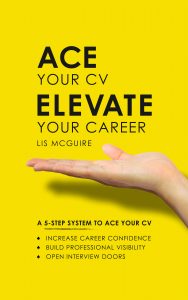One of LinkedIn’s underused features is the background image. This banner image sits at the very top of your profile, behind your profile image, name, and headline. This used to be a Premium feature, but has since been rolled out to free accounts. Yet not everyone has taken up the opportunity. I think they are missing a trick.
Adding a bright and engaging background image can bring immediate visual appeal to your LinkedIn profile, providing an engaging point of interest. The right image can convey an instant message about you, which will be reinforced by your profile content. Also, whilst the masses haven’t yet taken up the opportunity, adding a background image offers further opportunity to stand out from the crowd.
If you’re convinced of the merits of adding a background image, you may now be wondering what kind of image you should choose. Here are seven ideas, which I hope will spark some thought:
#1 A LinkedIn stock image
Premium members can select a background image from LinkedIn’s preloaded image gallery, which contains 25 ready-to-go stock images. Using one of these is a no-stress starting point for your first LinkedIn header image. However, there is a fair chance that others will have selected the same image, which won’t help you to stand out.
#2 Your product or service in the making
If you are involved in producing or selling a product or service (and want to stay in that industry), why not use an image of your offering in the making? People love to see behind the scenes and it will give those viewing your profile an instant handle on the kind of thing you do.
#3 Your product or service in action
Showing the product or service that you or your company delivers in action is another option. Using your own images can add a personal touch, so take your camera with you as you work, and see what you can capture. It goes without saying, but be sure not to share anything sensitive or confidential.
#4 The skyline of your current city
If you are working in a well-known commercial district or an easily recognised landscape, why not use that vista as your background image?
#5 A map
Similar to number four, you could use a map of your current work location.
#6 Design your own
It is quick and easy to design your own banner using sites like Canva or PicMonkey. Alternatively, why not use a competitive paid service via fiverr or fivesquids. Check out the reviews before your order to avoid disappointment.
Your bespoke banner could include your logo or picture, contact information, and detail the main benefit you deliver to your target audience. Reflect your personal brand colour, if you have one, ensuring consistency with your CV. Here is one I designed, using PicMonkey, for my own LinkedIn profile:
#7 A personal image
You could opt to bring personality to your profile with an image chosen to reflect your personal characteristics and interests. If you have an interesting hobby, which gives a visual clue about your personal attributes, this could provide a powerful image for your LinkedIn profile. Use your own image, or source a relevant image from a free image site, such as Pixabay, or from a paid site such as Dollar Photo Club.
How to add a background photo
Background images can be JPG, GIF, or PNG files, of no more than 4MB. A resolution of 1400 by 425 pixels looks best.
In ‘Edit Profile’ mode, select the camera icon above the top section of your LinkedIn profile. From here, you can upload an image of your choice, move it around as required, and save it. It’s useful to sanity check how it looks on another device before finalising, just to check that what you think is visible is actually visible.
Over to you
If your LinkedIn background image is still blank, fill it today. It’s a quick job that can make all the difference to how you are seen on LinkedIn.
Want to Ace Your CV?
Download my book, Ace Your CV, Elevate Your Career, on Kindle. Click on the book to view and order: