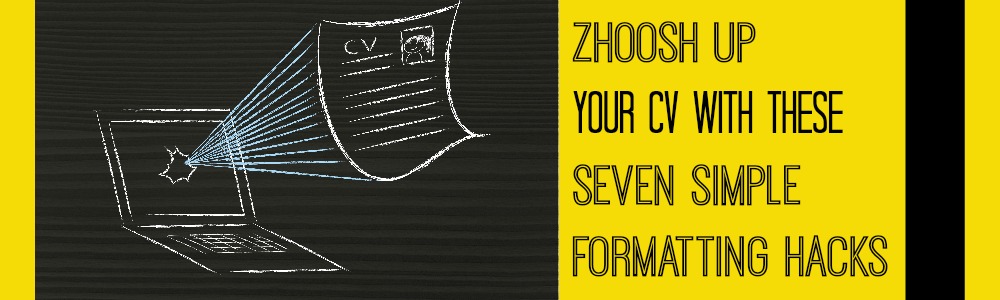by Lis McGuire | Nov 3, 2014 | Uncategorized
Whether you are actively job seeking or not, your CV remains a vital piece of your career toolkit.
For jobseekers, the right CV can act as a key to open interview doors.
For passive candidates, a compelling CV can attract the notice of the right person at just the right time, opening up an unexpected golden opportunity.
For those who are happily employed, a great CV can act as security, a personal reminder of the value you bring and your overall employability.
Whatever stage you are at, we advocate updating your CV. It’s like sharpening the saw before you put it away. You can’t be sure of when you’ll next need it, but if you don’t take the time now, you’ll almost certainly wish that you had.
We are proud to share our latest infographic, a light-hearted decision tree to help you to work out if you need to update your CV.

Please feel free to use this infographic on your own website or blog using the embed code below.
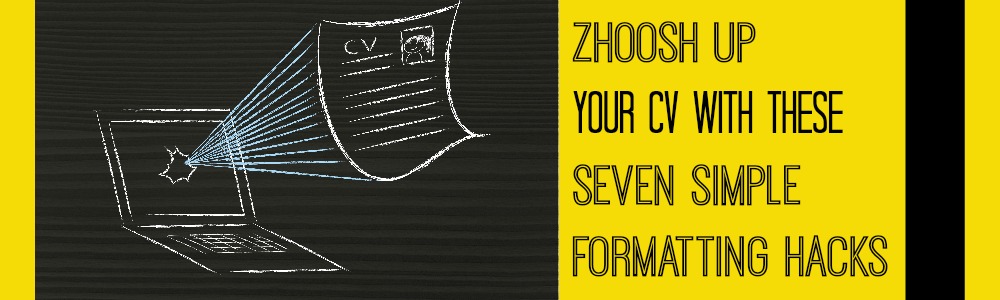
by Lis McGuire | Oct 28, 2014 | CV tips, Graduate CV tips, News
In a blog about unusual CVs earlier this year, we looked at some of the more ‘off the wall’ formats people have used to bring attention to their CV and stand out from their fellow jobseekers. Generally speaking though, a highly designed, stylistic CV could be a big gamble that doesn’t pay off. The ‘classic’ CV is still in vogue with the majority of recruiters.
That’s not to say your CV doesn’t need a little pizzazz. When we talk about the ‘classic’ CV, we mean dressed to impress.
When was the last time you looked at your CV with fresh eyes? Is it looking a little tired and thrown together? Does it need a little ‘zhoosh’ to make it flow and draw the recruiter’s gaze to all the right places?
Yes? Then try these seven simple CV formatting hacks.
#1 Let your headings make a statement
Headings are a fantastic tool for signposting the content of your CV for the reader, creating obvious focal points, whether someone’s scanning the text or reading it in detail. To help your headings grab attention, format them in a clear and confident way that sets the structure for your CV.
We’d recommend doing this by having your headers in capitals and underlining them with a line that runs across the entire width of the page. Leave a line space or border below the underline to give your heading room to make a statement.
#2 Your font style matters
Style is everything when it comes to picking the right font for your CV. Although there’s no definitive font to use, it’s important to pick an easy-to-read font that looks good in print and on screen. In an article for Business News Daily in October 2013, a selection of recruiters narrowed down the top seven recommended fonts for CV writing: Arial, Calibri, Century Old Style, Garamond, Georgia, Times New Roman, or Trebuchet MS.
In most cases, a sans serif (‘without fancy’) font is a good bet because it displays well on screen and in print, whereas more stylised serif fonts like Times New Roman and Century Old Style are perhaps suited to CVs targeted at more ‘traditional’ fields.
#3 Use consistent spacing
Our eyes look for uniformity and consistency, especially when we’re reading a document like a CV. Inconsistent line spacing can jar the reader and stick out like a sore thumb, drawing attention for the wrong reasons. And if the line spacing of your CV is all over the place, it can raise a red flag about your attention to detail – not ideal for a job application.
Try to ensure that you use consistent spacing throughout your CV. We tend to use 6pt before and 6pt after. If you’re writing your CV in Microsoft Word, look for the ‘Page layout’ options where you can set the desired spacing for your document.
#4 Leave enough white space
Like a fine wine, a good CV needs space to breathe. Although you may want to cram in every last detail about your career and interests to date, it’s often the case that less is more when it comes to getting your CV seen.
Recruiters are generally time poor and faced with the enormous challenge of finding the best prospects when sifting through CVs, even if they are assisted by Applicant Tracking Software. By leaving sufficient white space, breaks between different sections and bullet points to highlight your key skills, you’re giving the recruiter the space they need to read what you’re saying and between the lines.
#5 Stay out of the margins
If you’re running short of room on your CV, you may be tempted to decrease the margins at each edge of the page to eke out every last millimetre of space. But stop… step away from ‘Page layout>Margins’ option before you do anything hasty. Having narrow, squeezed borders around your CV can make it look squashed and chaotic, whereas ‘normal’ margins of 2.54cm create a sense of calm and order that recruiters will love.
#6 Consider putting keywords in bold and using bullet points to highlight your experience
At Giraffe CVs, we certainly favour using bullet points to pull out your relevant experience and help recruiters scan the highlights of your career to date. You might also consider emphasising keywords in bold, which is another way the formatting of your CV can help the reader skim read, while still paying attention to all the most relevant points.
#7 Check it looks good on and off screen
Finally, remember to print your CV off and check it looks good on and off screen. Be alert to spacing inconsistencies, incorrect formatting, typos, margin size, and check whether there’s enough white space – these aspects are all generally easier to see in print.
How does your CV look now? Have you been committing some serious formatting faux pas or is your CV good to go? If you need help presenting your CV or getting the content right for your next job application, we’re always happy to help.

by Lis McGuire | Oct 20, 2014 | LinkedIn tips, News, Uncategorized
With Halloween fast approaching, I got to thinking about things that scare me in relation to the job search. Although there are, in fact, quite a few areas that inspire an Edvard Munch style scream, I quickly settled on LinkedIn profile pictures. Choosing an image of yourself to represent your professional offering on LinkedIn is an important choice, but the resulting pictures can often be the stuff of nightmares!
With this in mind, I thought it would be useful to outline 10 scarily bad LinkedIn profile images, and getting in the spirit of the exercise, I decided to demonstrate them. Last week, Caroline and I got together and howled with laughter as I tried out the various poses and she captured the images, hands shaking with mirth rather than fear.
It’s important to get your LinkedIn profile image right, so why not check out these wrong’uns below to assure yourself that your current image doesn’t have any of these frightful features? If it does, there’s time to change it, and that time is now!
So, without further ado, I present my ‘Hammer House of Horrible LinkedIn Profile Pictures’, recreated for you here by yours truly, so you know what not to do.
#1 The one where the image is poor quality
Grainy, blurry, and pixelated images won’t cut the mustard on LinkedIn. Your image needs to be clear, sharp, and high quality so that your network and new connections can tell that this really is you.
My son saw this and pointed out that I look like a character from Minecraft, which had us both in stitches.

#2 The one with bad lighting
Bad lighting is a no-no, it can obscure the clarity of the image, and create a dull and dingy, rather than positive, impression.

#3 The one that’s a selfie
The selfie has truly got into the population’s psyche in 2014, even inspiring the love-it-or-hate-it track ‘but first, let me take a selfie’. Infectious or narcissistic, the selfie doesn’t belong on LinkedIn. Arms extended in full view, mirror pout on display, eyes struggling to focus on the lens, and weird camera angles don’t create the most professional impression.
If you really can’t find someone to take a photo for you, and feel the need to resort to a selfie, then make sure it’s not so obvious.

#4 The one with an inappropriate background
If the background to your LinkedIn profile image is weird or wonderful, it may get more attention than the actual subject, you.
Choose your background carefully to make sure you don’t reveal more than you want to or, indeed, expose personal situations that are best kept off LinkedIn.

#5 The one that’s just inappropriate
Images of you captured in a social, rather than professional, context can stick out like a sore thumb on LinkedIn.
If you’re hot stuff or a party girl, that’s fine, but save those pictures for Facebook (if you really must share them), and remember to turn your privacy settings on! Similarly, images that are too personal can look odd.
Just keep the context in mind, a professional network, and you shouldn’t go far wrong.

#6 The one that makes you look like a moody so-and-so
If you look like a right old grump in your LinkedIn profile, it’s not going to tempt someone to connect with you, or call you for an interview.
Moody might be your resting face, but make an effort, show some teeth, message your brain to add sparkle to your eyes, and look engaged.

#7 The one where we can’t see your face
These images are hard to decipher, the face is somehow obscured by other things – hands, clothing, other people, and so on and so forth.
The point of uploading a LinkedIn profile photo is to help others to recognise you. If they can’t see your face, you’ve missed the point.

#8 The one where you look like a pinhead
These LinkedIn images have far too much space above and around them, the subject is really far away, and you find yourself squinting to see who is pictured.
Don’t be a pinhead, make it easy for your network and new contacts to recognise your face.

#9 The arty-farty one where you look like a poser
Some people’s LinkedIn photos ooze attitude and self-appreciation.
This kind of image comes in many confident forms, but inevitably leaves the viewer thinking “Well, they clearly think a lot of themselves!”

#10 The one that’s a faceless man
The most frightening LinkedIn profile image of all is the faceless man, so scary that those who see him can’t even describe his features. He’s the guy you see when you don’t upload a profile picture.
Don’t unleash him on your network, they’ve seen him before and they aren’t keen to repeat the experience!

Getting it right can be tricky. Although I have given the gruesome snaps above a miss, I still feel that my LinkedIn profile image isn’t quite up to scratch, so I’ve booked myself an appointment with a professional photographer to achieve a better result. I’ll be documenting my experience and learnings in a follow up blog, with key tips on how to achieve the perfect LinkedIn profile image.

by Lis McGuire | Oct 13, 2014 | Job search advice, Job transition advice, News
Back in July, house renovators and sometimes archaeologists, Moltus Investments, unearthed a copy of The Daily Telegraph dated Wednesday 10th August 1960 from a property in which they were working. When they posted the pictures on Facebook, it was the job advertisements that caught my eye. Talk about how life, and the job search, has changed!
What immediately grabbed my attention was how many of the job advertisements specify the gender and age of desired applicants. The Lockheed Hydraulic Brake Company invites applications from ‘men aged 28 to 35’ for the role of Employment Officer; Richard Thomas & Baldwins Limited wants to hear from candidates, aged 30 to 45, while the Technical Librarian role with the Plessey Company Limited is specifically open to a ‘lady with considerable technical experience….’ as ‘the post calls for a lady of mature years’.
Interestingly, it was during the 1960s that the winds of change began to blow, focusing on discrimination on the grounds of age and gender, particularly in the workplace. Women were fighting for their reproductive and employment rights; the pill became widely available, enabling them to delay starting a family, and more and more women took up the cause, arguing that jobs targeted at male candidates should be open to them too. The Equal Pay Act was passed in 1970 and the Sex Discrimination Act was passed later in 1975.
What I also notice when reading these 1960s job ads is how vague the descriptions are. Check out the Underwood Business Machines Limited ad as a perfect example: “Men with evidence of will and ability to succeed are invited to apply”. In many cases, the description focuses on the company and its services, rather than the attributes of the ideal candidate.
In most of the advertisements, the selection criteria is exceptionally broad. This is perhaps because many people applied for jobs based on their proximity to home, salary and hours. Back in the 1960s, the concept of ‘a job for life’ was commonplace. If someone was educated and experienced in a particular field, they were unlikely to look at sideways moves into related fields or how they could take their transferable skills into a completely new career.
Newspapers and job hunting before the internet
After seeing these ads, I had a chat with my lovely dad about what he remembers from his early job hunting days. He tells me that job hunters’ first port of call would be the local library to read the daily newspapers. Apparently, people would tear out job descriptions that caught their attention to cut the chances of other job seekers seeing the ad and improve their own chances of getting hired.
Job hunting pre-Internet was all about scouring the newspapers, knocking on doors, enquiring about ‘Help wanted’ signs, and weekly perusal of the local unemployment office listings.
As the digital internet as we know it didn’t become widely used until the mid-1990s, most people over the age of 35 will have found their first job in the local paper, on an index card in a shop window, or through word of mouth recommendations.
Once we found a suitable role in the newspaper, we would send off a postcard for an application form or painstakingly type out our CV and covering letter on good quality paper, possibly back at the public library if we didn’t have a typewriter at home.
These days, the tactics have changed but the strategy hasn’t. Getting hired is still about standing out from the crowd and making a good first impression.
The role of newspapers in today’s job search
Newspapers are still an integral part of the job search process, although, like the rest of us, they’ve had to step up their game because of the internet. Job listings through newspapers now exist in the competitive online job board market but may well still be your first port of call.
Have you looked at the following sites recently?
Guardian Jobs – a great place to look for careers in the Arts, public sector, third sector, education, and for graduate positions
The Telegraph Jobs – as in the 1960s, this is still largely populated by engineering, construction, technology, sales, and executive roles
The Times Jobs – includes roles in Education, Finance, IT, Legal, Marketing, Public Sector, and Secretarial, as well as graduate positions
TES Connect – for educational and teaching jobs
The Independent Jobs – features jobs in the Technology, Finance, and Hospitality, as well as graduate positions and London-based vacancies
For many people, these are a mainstay of their job hunting experience.
If you’re looking for local opportunities, it’s a good idea to head to your local paper’s website where they are likely to have a jobs board. Check out Kent Messenger’s Kent Jobs website or the Nottingham Evening Post jobs page for examples of local newspaper online job ads – there’s bound to be a similar local site in your area; just search for your favourite local newspaper.
No, you can’t tear the job ad out of the paper anymore to stop other library-bound jobseekers from applying too but newspaper job sites do what they can to take the stress out of the application process. Like other job boards, they generally enable you to apply for the job there and then, email it to an interested friend, connect with the company on social media, and even give you some basic CV advice.
Do you use newspaper sites when you’re job hunting? How did you find your first job? If you were old enough to be job hunting pre-internet, do you remember scouring ads in your local paper? I’d love to hear your experiences.


by Lis McGuire | Oct 6, 2014 | CV tips, LinkedIn tips, News
For those of you who have an up-to-date CV and powerful LinkedIn profile, it makes absolute sense to leverage the combined power of both career assets.
By referencing your LinkedIn URL on your CV, you acknowledge that the recruiter is likely to check you out on this, and other online platforms. Rather than taking a passive role in this process, you can proactively present a direct link, straight to the good stuff which supports and strengthens your job application.
Noting your LinkedIn profile on your CV is a small, yet confident, gesture that intimates that your social CV is in order, and that you are fully equipped to present your credentials and skills for the role in hand.
So, why wouldn’t you?
There are some scenarios in which I wouldn’t recommend featuring your LinkedIn URL on your CV. Here they are:
#1 You don’t have a LinkedIn profile
It stands to reason that if you don’t physically have a presence on LinkedIn, you can’t direct anyone to visit what isn’t there. If your CV is of interest, the recruiter reviewing it will inevitably type your name into the LinkedIn search bar, and find out for themselves that you are not on the platform. ‘Why not?’ they will asked themselves. They will then ponder the potential reasons.
Perhaps you don’t realise the importance of LinkedIn. Maybe you haven’t even heard of it.
Perhaps you’re unsure how to go about setting up a profile and populating it with relevant information and, therefore, have avoided using it.
Perhaps your CV is such a gross misrepresentation of your actual abilities that you wouldn’t dare to place it on a public platform, for fear of your colleagues’ guffaws.
Rather than leaving their imaginations wandering, it would be better to take charge of the situation and present a deliberate representation online.
How to address the issue: If you don’t have a LinkedIn profile, you should seriously consider getting one – the sooner the better. The platform is more than a professional version of Facebook, it’s a serious career tool that can elevate your professional profile and make those around you aware of the skills and experience you bring, and how you plan to use them next.
#2 Your LinkedIn profile isn’t up to date or aligned to this opportunity
If your LinkedIn profile has tumbleweed blowing through its various sections, or features a junior or B-side version of you, then I can see why you wouldn’t want to feature your LinkedIn URL on your CV. Check out these seven good reasons to update your LinkedIn profile– the eighth good reason would be that you can then feature the URL confidently on your CV.
How to address the issue: Aim to update LinkedIn before directing a recruiter to a confusing profile, which isn’t aligned to the content of the CV they are holding. Make sure LinkedIn reflects your CV and your aspirations. Feature appropriate skills for endorsements and secure recommendations for your best, most relevant roles. The best version of your LinkedIn profile will reflect and enhance your CV, demonstrate an effective network, and deliver social proof (via recommendations and, to a lesser extent, endorsements) that you are indeed the real deal.
#3 Your LinkedIn profile doesn’t feature any recommendations
If no one in your network is proud to stand up and be counted as someone who has worked with you and would recommend your work, then your LinkedIn profile can appear as a one-sided version of your experience, like your CV in fact. If this IS the case, then there’s little point in featuring your 2D LinkedIn profile on your 2D CV.
If, in a more likely scenario, your LinkedIn profile doesn’t feature any recommendations because you simply haven’t asked anyone to recommend you, then this is easier to rectify. Just ask them. Now. Go on, do it.
How to address the issue: The beauty of LinkedIn is that it builds your professional kudos by showing that others share your perspective of the value you can add. LinkedIn recommendations act as a case study of a particular relationship, outlining the circumstances of your mutual connection, and the reputation you have earned within that relationship. Request recommendations that support your career goals today, this recent blog on LinkedIn recommendations explains how.
#4 You only have a handful of contacts
If you aren’t really connected with anyone on LinkedIn, then your profile can appear unloved and weak. A paltry few professional contacts made up of old friends and family members won’t cut the mustard on LinkedIn.
How to address the issue: LinkedIn is a powerful tool which enables you to engage, solidify and maintain relationships with a broad range of people who make up the fabric of your professional life. Although there’s little point connecting with people you don’t really know, just for the sake of growing your network, it’s important to build relevant connections with people you’ve worked with.
Follow up with genuine contacts and past colleagues. If there really is just six degrees of separation between us all, the chances are that the more diverse and developed your network, the greater the likelihood that someone in your network knows someone else who can help you move your career or business forward.
#5 You don’t want your boss or team (who are also on LinkedIn) to find out you are looking for a new job
You may be fretting that if recruiters begin checking you out on LinkedIn, your current team may get wind of the fact that you are searching for pastures new. Here’s the reality: if you are on LinkedIn, recruiters are checking you out already. While you work, while you sleep, while you… well, you get the picture. Even if you are not on LinkedIn, people aggregators may be checking out your profiles on other platforms. It’s happening. You can either bury your head in the sand, or embrace the new dawn and use it to your advantage.
Another real concern may be that if you update your LinkedIn profile, your team will definitely sniff a job search.
How to address the issue: People will always talk but, by updating your LinkedIn profile on a regular basis, you can prevent your peers from accurately guessing your next career move, making it less obvious when you are actually looking to move on. If you update your LinkedIn as a matter of course following each new promotion or project completion, this habit will mark you out as a well-organised person (not worthy of office gossip), rather than someone who is seeking greener pastures (a frequent and much-loved topic of office gossip).
So, what’s your verdict? Will you be featuring your LinkedIn URL on the next version of your CV? If not, why not? Is your decision based on a reason outlined above, or another reason? I’d love to hear your thoughts.